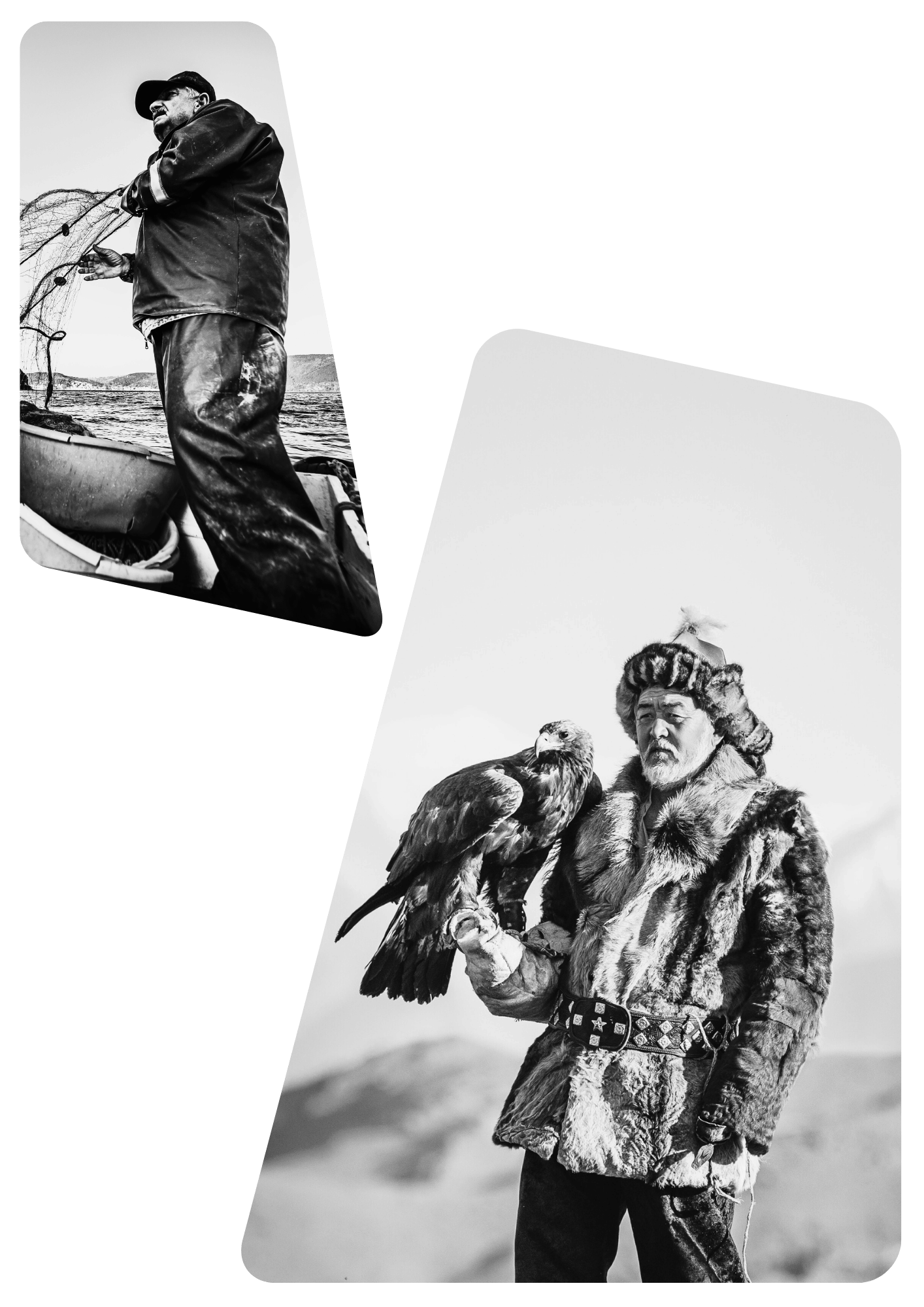
B2B Lead Generation Courses from Professionals for Professionals
Unlock the skills that make you indispensable in any company by mastering how to drive business growth, increase efficiency, and create lasting impact.

Hi, we’re Martin and Marius. B2B lead generation isn’t just what we teach—it’s what we do for a living.
OUR STUDENTS WORK AT
Why learn with us

Variety of content
Forget textbooks – we teach with the real digital tools you'll use every day in your marketing career.

Flexible learning
Our on-demand classes fit your schedule, letting you learn when you’re ready to focus and grow.

Fair pricing
Pay for one class at a time or save money with a bundle. We work around your needs.

Share and earn
Share your success and earn up to 50% of the course prices by inspiring others to grow with us.

"The guys at px3lz have given my team not only the skills but the confidence to implement results driven SEO and SEA practices.The lessons are interactive and practical, with a friendly and upbeat delivery that kept everyone engaged and keeps us coming back to learn more!".
— Natasha Sephton-Pike, Head of Transformation
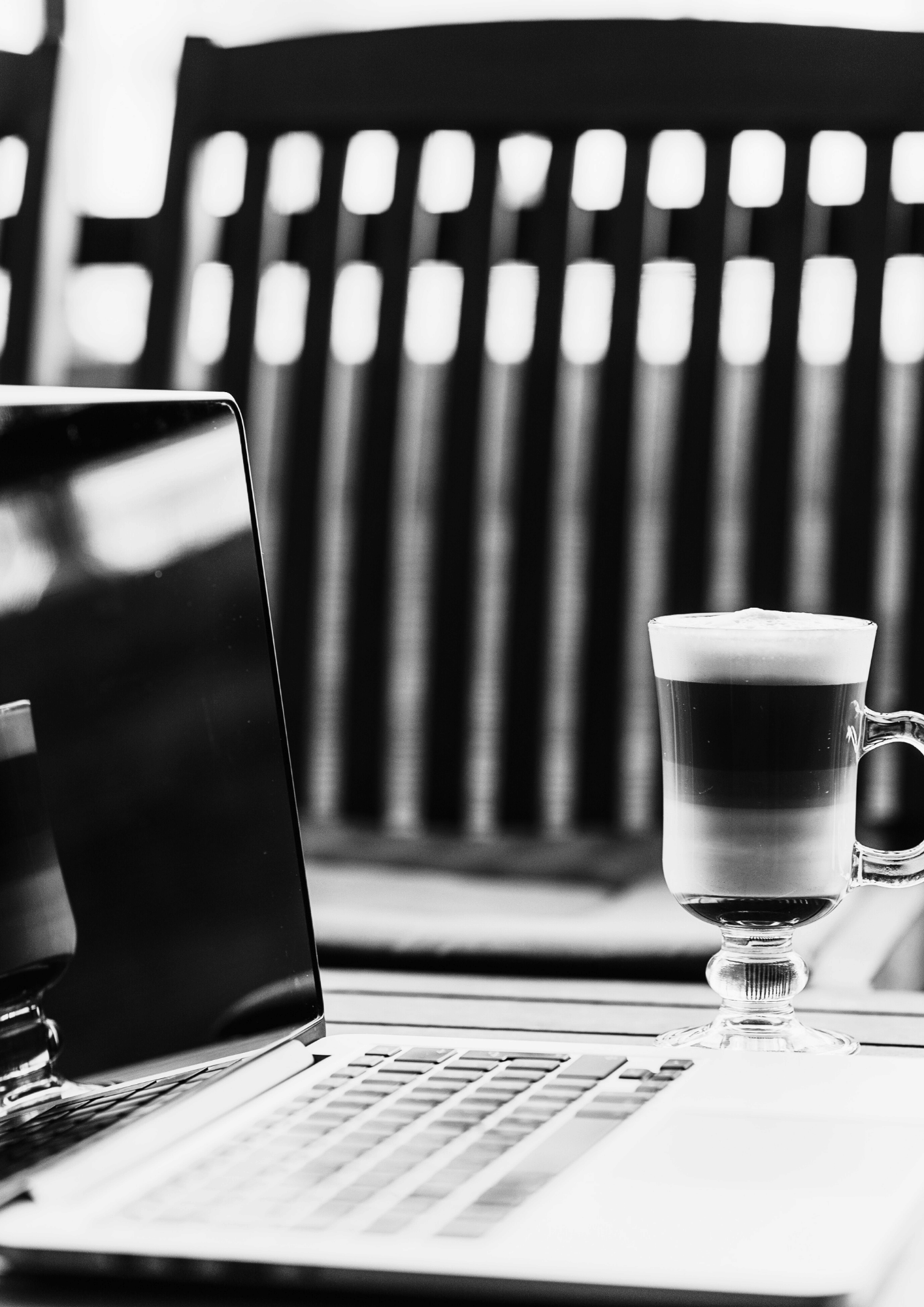
COURSE INTRO
Drive business and boost your career.
Lead generation is both an art and a science. Our courses are designed to help you unleash your creativity while mastering data-driven strategies to generate and convert leads effectively. Ready to take your skills to the next level?
Take the step toward your career.
Join our newsletter for exclusive insights from six-figure professionals around the globe and across industries. Learn their strategies, uncover their challenges, and gain access to their secrets to success. Stay informed about upcoming courses and special offers – delivered straight to your inbox!
Thank you for subscribing!
Have a great day!